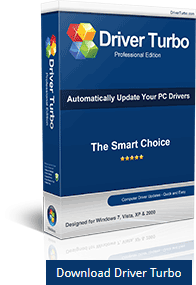Featured
What is a Driver?

“A driver is a piece of software”
Along with the operating system, the drivers are without a doubt one of the most important pieces of software on your computer. Without them, your computer just would not function. Surprisingly though, very few people actually know what a computer driver is. Have no fear though. On this page I am going to cover it in a bit of depth. Let’s take a look shall we?
To put it in the simplest way possible, a driver is a piece of software which allows the hardware to communicate with the operating system. Basically, the job of the driver is to tell the operating system the exact function of the piece of hardware so it can actually function correctly. If you do not have drivers installed for a piece of hardware then the computer would not know what to do with it. If you do not have the correct drivers installed for a piece of hardware then it is likely that it will not function correctly. This could potentially mean that the operating system will not know how to deal with some features of the piece of hardware. This could end up causing severe problems with your computer. Honestly, if you had no drivers installed your computer would just not turn on. They really are that important to have around!
I am sure that you have installed drivers before, even if you did not know about it. For example, if you have installed a printer then you will have almost certainly have had to put a disc in which allowed you to install the software that was required onto it. This software would consist of a lot of different things, but the most important thing would be the drivers.
Why do I need to know about drivers?
I am glad you asked that question! As mentioned previously, drivers are one of the most important pieces of software on your computer. When you get a new piece of hardware you will normally get a disc that will allow you to install the drivers automatically. What you need to realize however is that drivers are software. This means that from time to time there may be small bugs in them which can cause your hardware to stop functioning correctly. It is therefore important that you know how to update drivers and the like.
I am not going to dive into how to update drivers here. That is completely out of the scope of this guide. All you really need to know right now is that if there is a problem on your computer is more than likely down to ‘faulty’ or ‘out of date’ drivers.
It is very rare that the problem is more serious than this. If you wish to fix the issue then all you really need to do is download some new ones and install them. There are plenty of guides out there which can give you a push in the right direction when it comes to this. I suggest that you read a few of them.
What is a Video Driver?
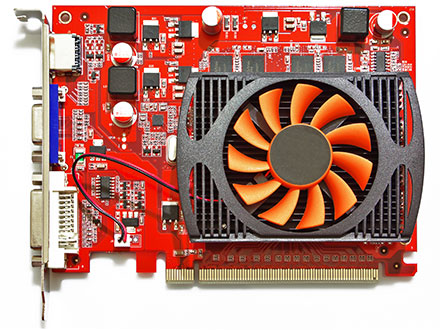
“Example of a Video Card”
In the most basic sense, Video Drivers are the basic software of a Video Card.
Today’s computer systems mainly run on one of these three basic operating platforms:
- Microsoft Windows
- Linux
- Apple OS
Unlike the big three, video drivers are written for a specific piece of hardware. The software is very fine tuned in order for the video card to achieve specific benchmarks and in most cases the software would never be compatible with any other piece of hardware, even made by the same manufacture.
Each one is Unique and Designed for a Purpose
Some systems are designed for crunching numbers and putting them on a screen, others are built for making Hollywood CGI movies and everything in between. The number of uses for a computer are limitless and thus so are the needs of a video system. With so many different types of systems out there, which are built by so many different manufacturers, trying to keep just your main Operating System up to date can be very difficult.
A faulty or outdated video driver may struggle to display graphical material properly.
Common Video Device Driver problems include:
- Artifacting
- Disproportionate field of vision (FoV) in full-screen games
- Mis-rendering special effects such as bending, warping and refracting visuals through the in-game physics
- Improper shading
- Missing textures, colors, polygons and particles
- Misshapen or disproportionate 3-D models
- A black screen when loading a game
- Failure to load the game altogether, usually with an error message
- Graphically-intensive games crashing mid-play
Update Video Device Drivers Regularly
Video Drivers must be kept up to date just as Operating Systems must be. As the big three continue to update their own software, they can create a chain of issues and problems for drivers that were written for previous versions that have now changed. Getting regular updates for your video drivers is essential. There are products on the market like Driver Turbo which is a great way to avoid and prevent problems from occurring.